Compact Letter Display (CLD)
What is it?
Compact letter displays are often used to report results of all pairwise comparisons among treatment means in comparative experiments. See Piepho (2004) and Piepho (2018) for more details and find a coding example below.
| Group | Mean weight* |
|---|---|
| Trt1 | 4.7a |
| Ctrl | 5.0ab |
| Trt2 | 5.5b |
*Means not sharing any letter are significantly different by the Tukey-test at the 5% level of significance.
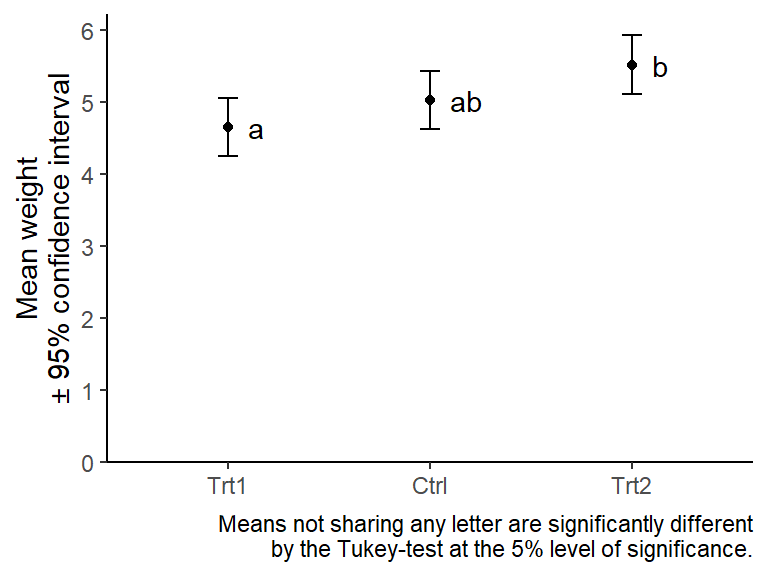
How to
get the letters
You will need to install the packages {emmeans},
{multcomp} and {multcompView}. The example
given here is based on the PlantGrowth data, which is
included in R.
library(emmeans)
library(multcomp)
library(multcompView)
# set up model
model <- lm(weight ~ group, data = PlantGrowth)
# get (adjusted) weight means per group
model_means <- emmeans(object = model,
specs = "group")
# add letters to each mean
model_means_cld <- cld(object = model_means,
adjust = "Tukey",
Letters = letters,
alpha = 0.05)
# show output
model_means_cld## group emmean SE df lower.CL upper.CL .group
## trt1 4.66 0.197 27 4.16 5.16 a
## ctrl 5.03 0.197 27 4.53 5.53 ab
## trt2 5.53 0.197 27 5.02 6.03 b
##
## Confidence level used: 0.95
## Conf-level adjustment: sidak method for 3 estimates
## P value adjustment: tukey method for comparing a family of 3 estimates
## significance level used: alpha = 0.05
## NOTE: If two or more means share the same grouping symbol,
## then we cannot show them to be different.
## But we also did not show them to be the same.As you can see,
- We set up a model
- This is a very simple example using
lm(). You may use much more complex models and many other model classes.
- This is a very simple example using
emmeans()estimates adjusted means per group.- Note that when doing this for mixed models, one should use the
Kenward-Roger method adjusting the denominator degrees of freedom. One
may add the
lmer.df = "kenward-roger"argument, yet this is the default in {emmeans} (Details here)! Also note that you cannot go wrong with this adjustment - even if there is nothing to adjust.
- Note that when doing this for mixed models, one should use the
Kenward-Roger method adjusting the denominator degrees of freedom. One
may add the
cld()adds the letters in a new column named.group.- The
alpha =argument lets you choose the significance level for the comparisons. - It allows for different
multiplicity adjustments. Go to the “P-value adjustments” heading
within the “summary.emmGrid”
section in the emmeans documentation for more details on
e.g. t-test, Tukey-test, Bonferroni adjustment etc.
- If you are confused about the
Note: adjust = "tukey" was changed to "sidak"combined with the two linesConf-level adjustment: sidak method for 3 estimates.P value adjustment: tukey method for comparing a family of 3 estimatesin the result, here is an answer explaining why this happens and that it is not a problem. It is not a problem in the sense that the p-values of the pairwise comparisons were indeed adjusted with the Tukey-method, while the Sidak adjustment was applied to the confidence intervals of the means (i.e. columnslower.CLandupper.CL).
- If you are confused about the
- The
interpret the letters
By default, the NOTE: seen in the output above warns of
how the CLD can be misleading. The author and maintainer of the
{emmeans} package, Russell V. Lenth
makes the argument that CLDs convey information in a way that may be
misleading to the reader. This is because they “display non-findings
rather than findings - they group together means based on NOT being able
to show they are different” (personal communication). Furthermore, “[the
CLD approach] works, but it is very black-and-white: with alpha = .05, P
values slightly above or below .05 make a difference, but there’s no
difference between a P value of .051 and one of .987, or between .049
and .00001” (posted
here). He even wrote here
that “Providing for CLDs at all remains one of my biggest regrets in
developing this package”. Finally, the NOTE: suggests using
alternative plots, which are also created below.
On the other hand, it must be clear that the information conveyed by
CLDs is not wrong as long as it is interpreted correctly. The
documentation
of the cld() function refers to Piepho (2004), but even
more on point in this context is the following publication:
Piepho, Hans-Peter (2018) Letters in Mean Comparisons: What They Do and Don’t Mean,
Agronomy Journal, 110(2), 431-434. DOI: 10.2134/agronj2017.10.0580 (ResearchGate)
Abstract
- Letter displays allow efficient reporting of pairwise treatment comparisons.
- It is important to correctly convey the meaning of letters in captions to tables and graphs displaying treatment means.
- The meaning of a letter display can and should be stated in a single sentence without ambiguity.
Letter displays are often used to report results of all pairwise comparisons among treatment means in comparative experiments. In captions to tables and charts using such letter displays, it is crucial to explain properly what the letters mean. In this paper I explain what the letters mean and how this meaning can be succinctly conveyed in a single sentence without ambiguity. This is contrasted to counter-examples commonly found in publications.
Thus, the Piepho (2018) article (= 4 pages long) is certainly worth a read if you are using CLDs.
get the plots
Here I provide code for two ways of plotting the results via
{ggplot2}. The first plot is the one I would use, while the
second plot is one that is traditionally more common. Finally, I provide
examples of other plots that I came across that are suggested as
alternatives to CLD plots.
The code for creating the plots is hidden by default - you need to click on the CODE button on the right to see it.
plot 1: suggested
I’ve been using and suggesting to use this type of plot for a while now. I know it contains a lot of information and may seem unfamiliar and overwhelming at first glance. However, I argue that if you take the time to understand what you are looking at, this plot is nice as it shows the raw data (black dots), descriptive statistics (black boxes), estimated means (red dots) and a measure of their precision (red error bars) as well as the compact letter display (red letters).
library(tidyverse) # ggplot & helper functions
library(scales) # more helper functions
# optional: sort factor levels of groups column according to highest mean
# ...in means table
model_means_cld <- model_means_cld %>%
mutate(group = fct_reorder(group, emmean))
# ...in data table
PlantGrowth <- PlantGrowth %>%
mutate(group = fct_relevel(group, levels(model_means_cld$group)))
# base plot setup
ggplot() +
# y-axis
scale_y_continuous(
name = "Weight",
limits = c(0, NA),
breaks = pretty_breaks(),
expand = expansion(mult = c(0,0.1))
) +
# x-axis
scale_x_discrete(
name = "Treatment"
) +
# general layout
theme_classic() +
# black data points
geom_point(
data = PlantGrowth,
aes(y = weight, x = group),
shape = 16,
alpha = 0.5,
position = position_nudge(x = -0.2)
) +
# black boxplot
geom_boxplot(
data = PlantGrowth,
aes(y = weight, x = group),
width = 0.05,
outlier.shape = NA,
position = position_nudge(x = -0.1)
) +
# red mean value
geom_point(
data = model_means_cld,
aes(y = emmean, x = group),
size = 2,
color = "red"
) +
# red mean errorbar
geom_errorbar(
data = model_means_cld,
aes(ymin = lower.CL, ymax = upper.CL, x = group),
width = 0.05,
color = "red"
) +
# red letters
geom_text(
data = model_means_cld,
aes(
y = emmean,
x = group,
label = str_trim(.group)
),
position = position_nudge(x = 0.1),
hjust = 0,
color = "red"
) +
# caption
labs(
caption = str_wrap("Black dots represent raw data. Red dots and error bars represent (estimated marginal) means ± 95% confidence interval per group. Means not sharing any letter are significantly different by the Tukey-test at the 5% level of significance.", width = 70)
)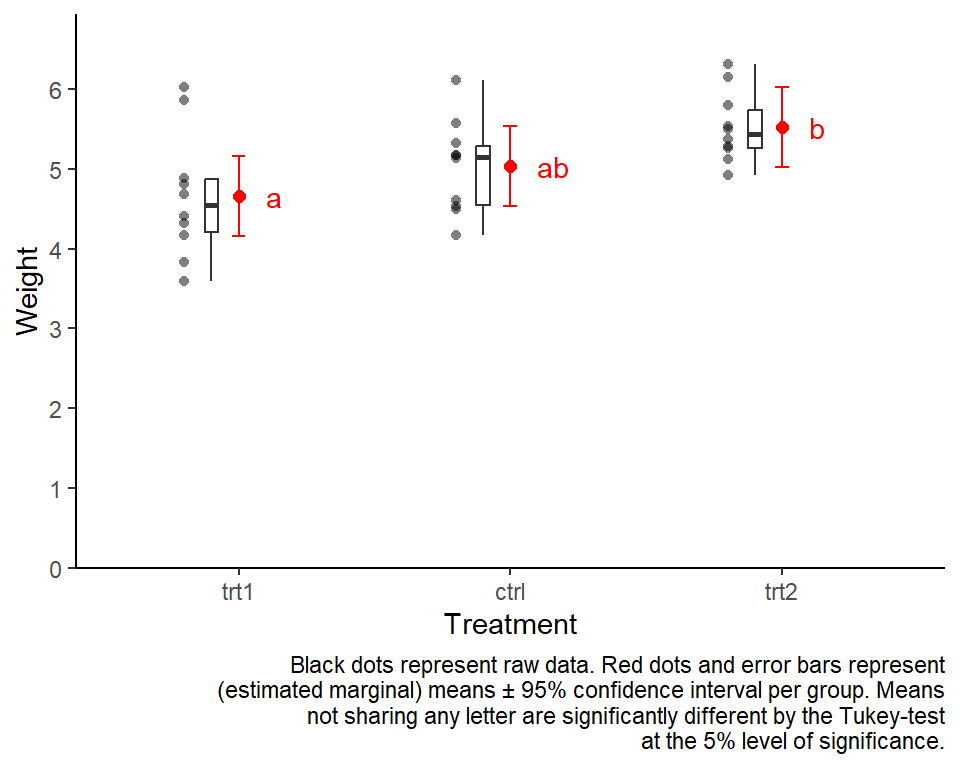
plot 2: well-known
Traditionally, bar plots with error bars are used a lot in this context. In my experience, there is at least one poster with one of them in every university building I. While they are not wrong per se, there is a decade-long discussion about why such “dynamite plots” are not optimal (see e.g. this nice blogpost).
library(tidyverse) # ggplot & helper functions
library(scales) # more helper functions
# optional: sort factor levels of groups column according to highest mean
# ...in means table
model_means_cld <- model_means_cld %>%
mutate(group = fct_reorder(group, emmean))
# ...in data table
PlantGrowth <- PlantGrowth %>%
mutate(group = fct_relevel(group, levels(model_means_cld$group)))
# base plot setup
ggplot() +
# y-axis
scale_y_continuous(
name = "Weight",
limits = c(0, NA),
breaks = pretty_breaks(),
expand = expansion(mult = c(0,0.1))
) +
# x-axis
scale_x_discrete(
name = "Treatment"
) +
# general layout
theme_classic() +
# bars
geom_bar(data = model_means_cld,
aes(y = emmean, x = group),
stat = "identity") +
# errorbars
geom_errorbar(data = model_means_cld,
aes(
ymin = emmean - SE,
ymax = emmean + SE,
x = group
),
width = 0.1) +
# letters
geom_text(
data = model_means_cld,
aes(
y = emmean + SE,
x = group,
label = str_trim(.group)
),
hjust = 0.5,
vjust = -0.5
) +
# caption
labs(
caption = str_wrap("Bars with errorbars represent (estimated marginal) means ± standard error. Means not sharing any letter are significantly different by the Tukey-test at the 5% level of significance.", width = 70)
)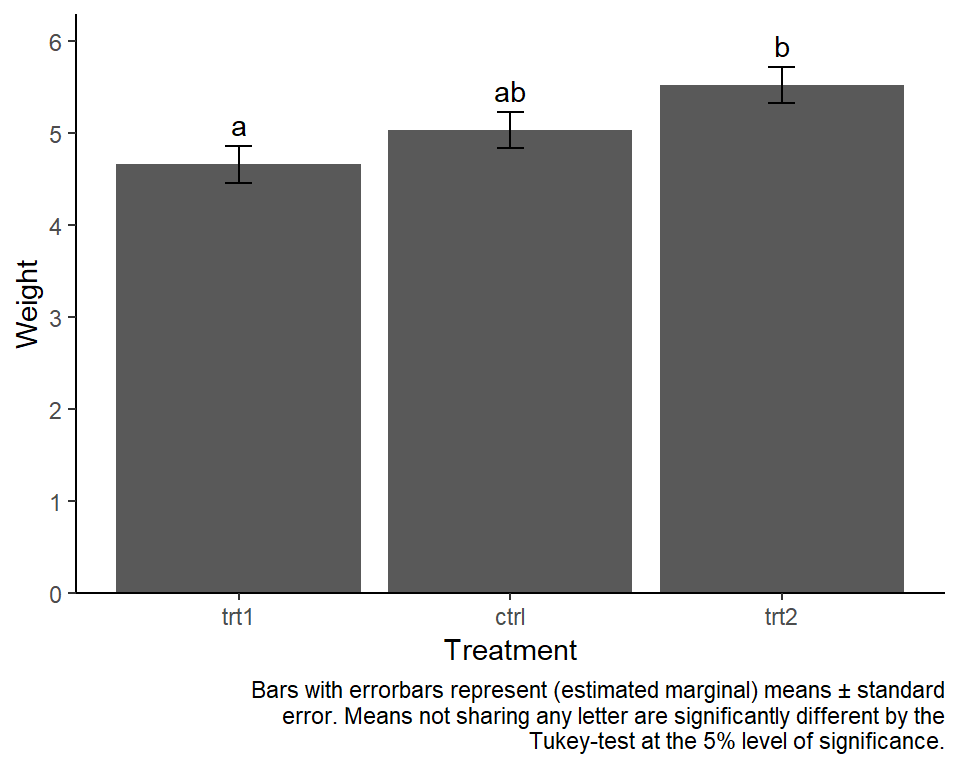
Alternative plots
Note that I simply collect alternative ways of plotting adjusted mean comparisons here - this does not mean I fully grasp their concept.
alt 1: Pairwise P-value plot
This is the Pairwise P-value plot suggested in the NOTE we received above as an alternative. The documentation reads: Factor levels (or combinations thereof) are plotted on the vertical scale, and P values are plotted on the horizontal scale. Each P value is plotted twice – at vertical positions corresponding to the levels being compared – and connected by a line segment. Thus, it is easy to visualize which P values are small and large, and which levels are compared.
pwpp(model_means) + theme_bw()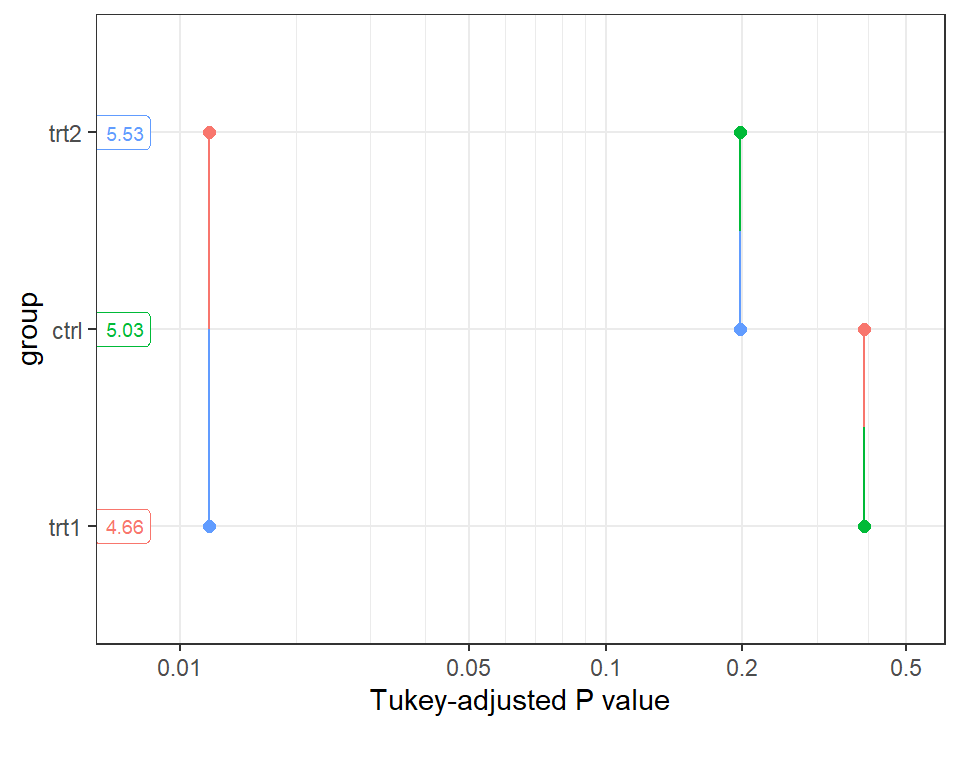
alt 2: Lighthouse plot {easystats}
Within the framework of the {easystats} packages, the
lighthouse plots came up as a more recent idea. See this issue and this
and this
part of the documentation for more details.
library(modelbased)
library(see)
plot(estimate_contrasts(model, adjust = "tukey"),
estimate_means(model)) +
theme_classic()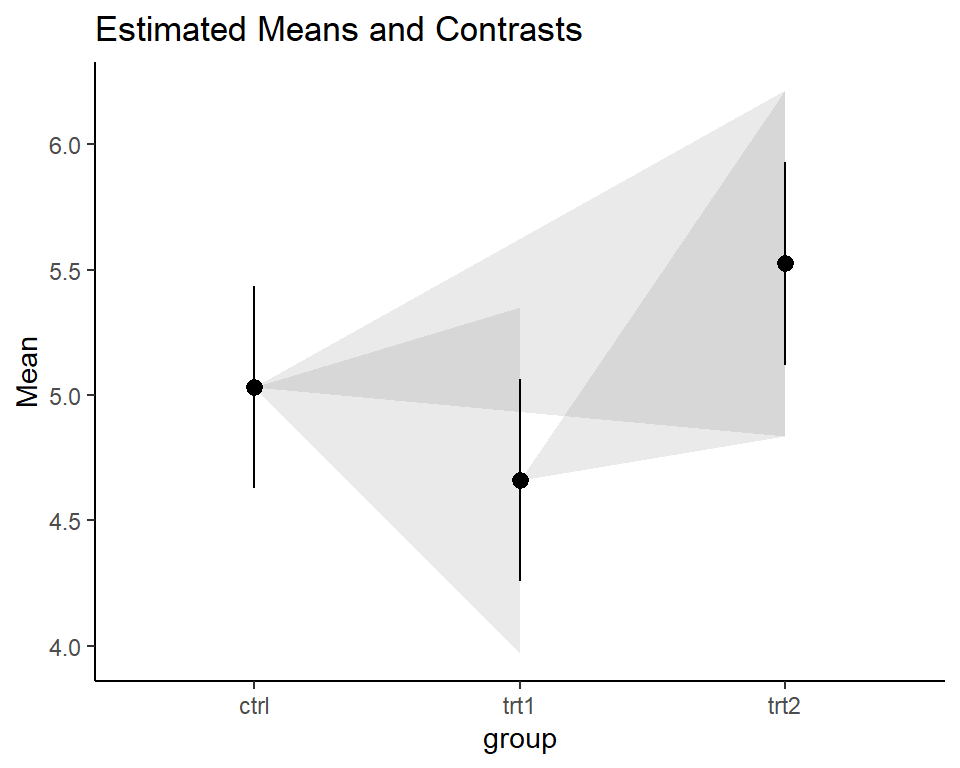
alt 3: The {ggbetweenstats} plot
Finally, the {ggstatsplot} package’s function ggbetweenstats()
aims to create graphics with details from statistical tests included in
the information-rich plots themselves and would compare our groups like
this:
library(ggstatsplot)
# "since the confidence intervals for the effect sizes are computed using
# bootstrapping, important to set a seed for reproducibility"
set.seed(42)
ggstatsplot::ggbetweenstats(
data = PlantGrowth,
x = group,
y = weight,
pairwise.comparisons = TRUE,
pairwise.display = "all",
p.adjust.method = "none"
)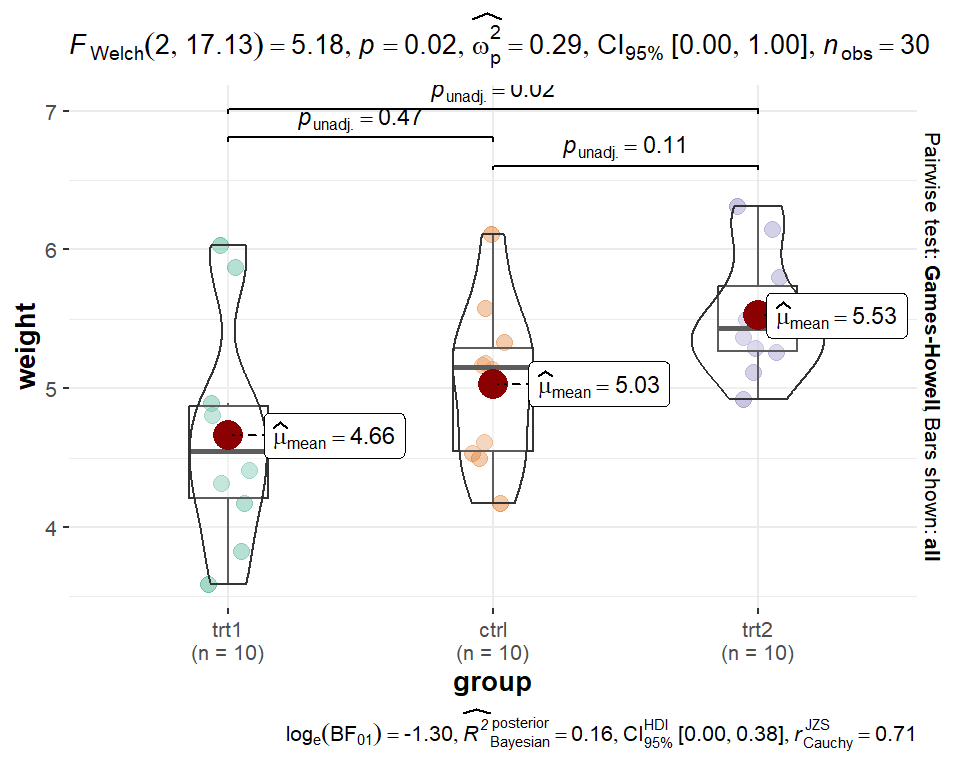
Please feel free to contact me about any of this!
schmidtpaul1989@outlook.com